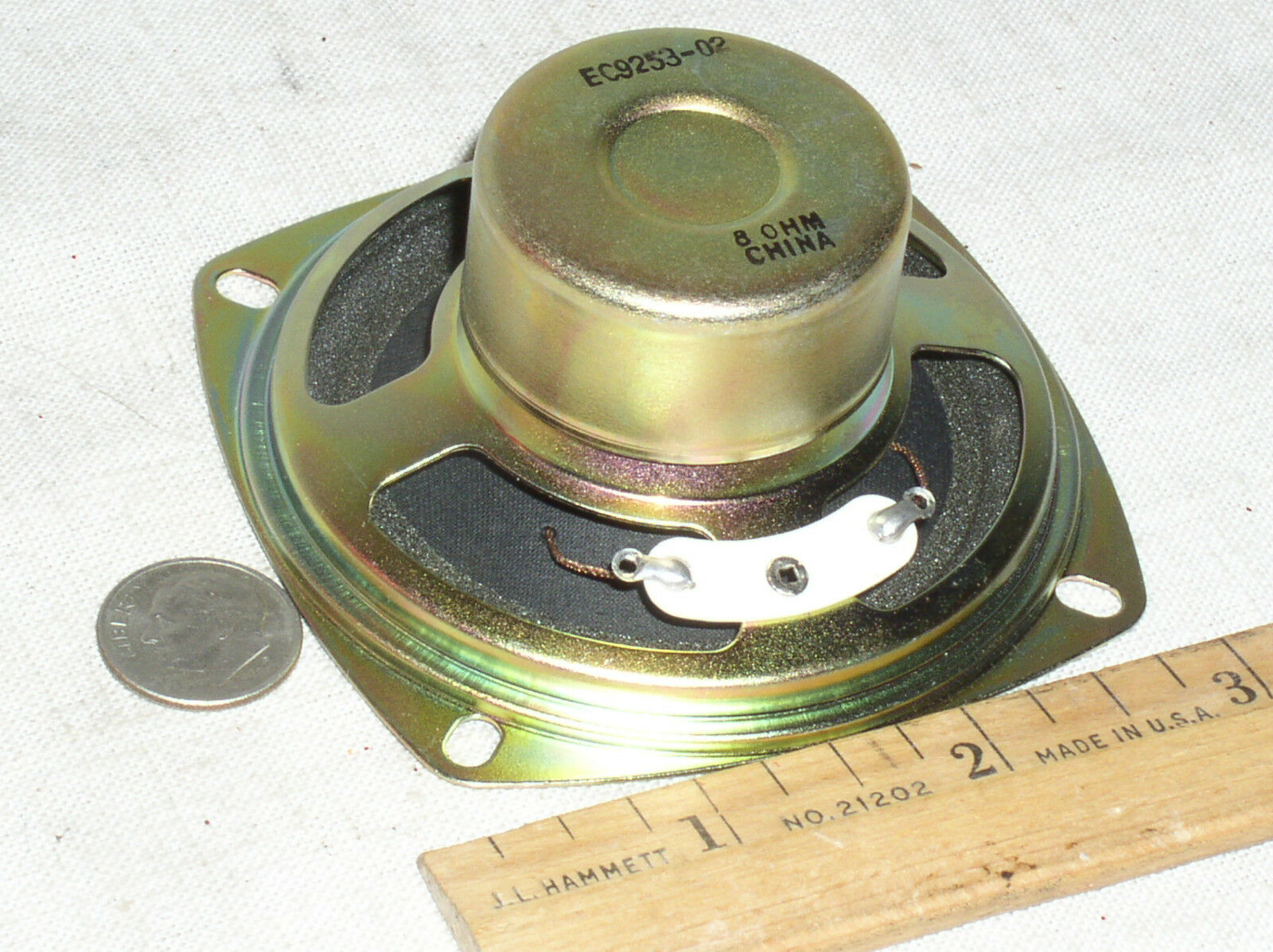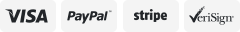-40%
Dual Way Window Glass Counter Intercom Speaker System For Office Hospital/ Store
$ 5.27
- Description
- Size Guide
Description
IntroductionsDual-Way Counter Intercom Window Intercom System Counter Intercom Counter Interphone CounterIntercom Speaker for Store Office Hospital Bank
Features
【Dual-way intercommunication and audio record】Hands free two-way talkback full automaticity. Have output for recording, also can connect record equipment external.
【 Top-quality speaker and High-sensitive microphone 】This system,we adopter the advanced microcomputer from U.S.A. The voice from this system is clear,and natural,and Anti-interruption and noise.
【Streamline design 】The main unit has aluminum alloy shell, and the extension has built-in speaker.This system has simple connection for DIY operation.Full metal jacket, elegance, aesthetic.
【Easy to used】This system has two knobs to adjust the inside and outside volume. When the indicating lamp for audio turns green,the intercommunication could begin. Easy for dual-way intercommunication without pressing button.The indicating lamp shows the track's working status.
【Widely Used】Widely use at any window internal/external intercom, the place which difficult to talk. It a best choice for the Bank, Securities Company , Hospital, Ticket Station, Hospital where the security glazing is installed.
Specifications
Working voltage: DC9V/0.5A
Input voltage: AC 110-240V
Main sound (sub sound): 2W, 100Hz-15KHz
Inside microphone: -48db 20Hz-20KHz
Outside microphone: -48db 20Hz-16KHz
Cable Length: 1.6m/5.25ft
Simple Trouble Solution
Noise. The sound insulation of the installation environment is too poor. The cargo environment is too noisy. The distance between the host and the auxiliary machine should be increased or the volume should be turned down.
Silent. The power cord is not plugged in or loosened. The 12v transformer should be inserted into the jack of the host (power supply). The volume knob is not turned up. Adjust the volume knob clockwise to turn up the sound.
Cut off the sound. The speaker is too far from the microphone, should be closer (less than 20cm is the ideal distance).
What's in the package
1 x Dual-way counter interphone
1 x External speaker
1 x
US
Charger
1 x Sticker
1 x English Manual
Installation Notes
1. The main machine is placed on the workbench and is used by the staff. The auxiliary machine is attached to the glass outside the workbench and used by the customer. The auxiliary machine is inserted into the main machine plug hole.
2. Insert the power cord transformer into the power box, and the DC plug into the power interface of the host.
3. After checking that all plugs and jacks are correctly connected, turn on the power switch on the main unit, and the power indicator lights.
4. Gradually adjust the volume condition knob on the main unit from low to high to make the volume of the inner and outer volume suitable.
5. Speak into the microphone on the workbench, and the sound will be broadcast from the outside auxiliary machine, accompanied by the IN indicator light.
6. Speaking to the sub-machine, the sound is broadcast by the main machine in the work, and the indicator light with OUT will light up.